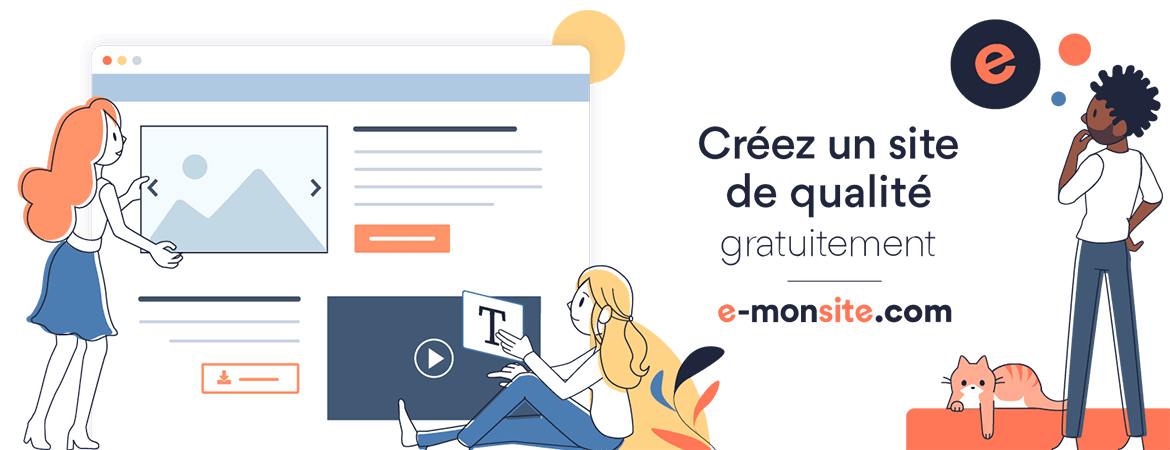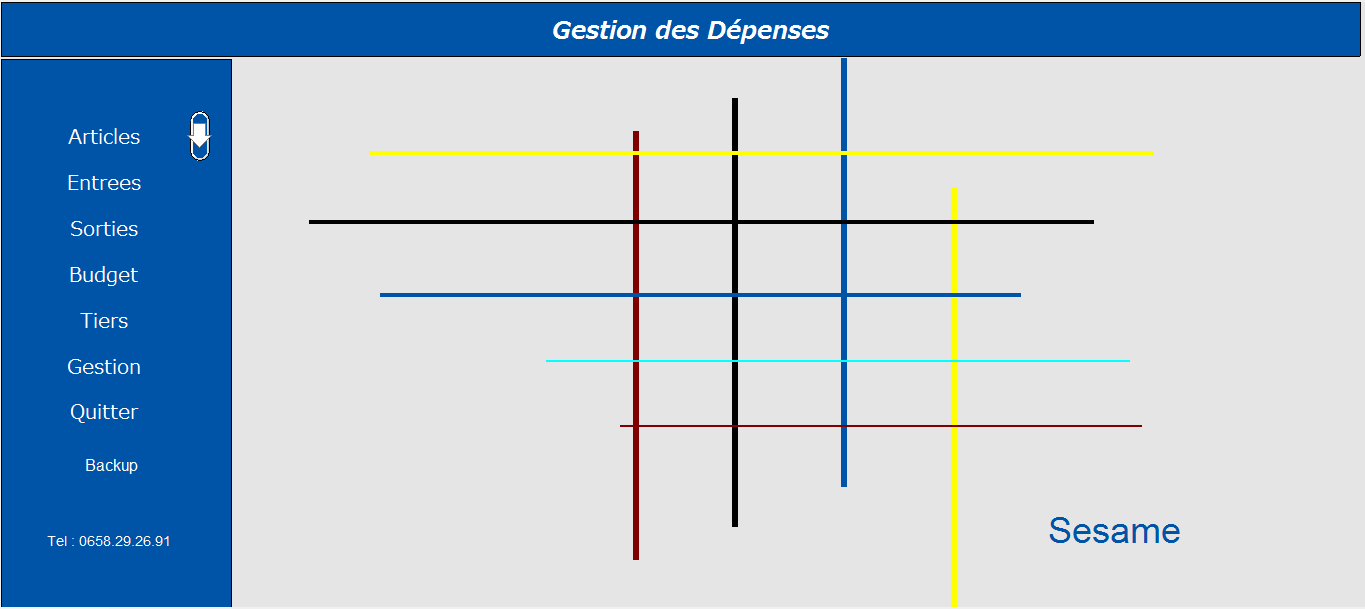Actualités
Nouvelles fonctionnalités : Janvier 2019
Streamlining WordMerge For Big Databases (and Other Tricks)
WordMerging in databases with an exceedingly large number of fields can have unintended consequences. Problems that might not be immediately apparent but might very well come back to bite. Fortunately, an easy tweak or two in the WordMerge program can protect against merge failures and dramatically improve overall mail-merge performance.
Exporting By Checkbox
A company needed a custom export solution ― a gizmo in the INVOICES database that lets them browse their recent invoices and selectively mark them for export for periodic mail-outs. The routine prevents the same Bill-To company from winding up more than once in the export file. Results automatically come up in Excel.
Customizing the WordMerge Docs List
Documents can be excluded from the WordMerge Select Folder or Document picklist without having to remove them from the usual default C:\Sesame2\ Docs WordMerge docs folder. Or, the opposite — only the specified docs can be allowed to show on the picklist. All it takes is a little string array magic and knowing where in the WordMerge program to work it.
Tracking Groups of Related Dates
A company needed to track four critical dates. Not their own dates. Their vendors’ dates. The approach here can prove useful when (1) there are multiple date fields in a record related to one another in some way, (2) the dates require periodic updating, and (3) an easy way is needed to find records where one or more of the dates is approaching or has passed.
Hassle-Free Price Hiking
A company selling high-volume small-ticket products to the trade was looking for a way to simplify its price updating process. Prices on several hundred products needed to be upped a bit at year end. With 8 quantity pricing tiers per product, it promised to be an agonizing and error-prone exercise. In Q&A they had no choice but to do in manually. in Sesame, they were looking for some magic.
Exporting Potential Dups to Excel
Check out this handy click-'n'-go routine that scans a 50,000-record database for potential duplicate records (based on your custom criteria) and shows the results in Excel in under 20 seconds.
Nouvelles fonctionnalités en 2018
Fonctionnalités :
Janvier 2018
Linking Emails to Database Records
A company was looking to resolve some email-related issues and wanted to know if their database system could be leveraged in some way to help out:
“Is there any way we could access our sales engineers’ past email exchanges directly from our PLANTS (customers) records?”
Indeed they could. With Plant XYZ’s record displayed, email exchanges with personnel there can be brought up for viewing with a button click or keyword search.
Control Data Entry with Form Attributes
Need to tighten things up during data entry ― make users follow a prescribed pattern before a record is allowed into the database? This goes beyond mere restrictions. It's like having an intelligent assistant guiding the process.
Photo Aging (Gracefully)
For databases that store photos of people, aging can be a factor in photo management. So a company might want to round up the folks whose photos are out of date and take new ones. But how to tell how old a photo on file is unless you’re looking at the person and their photo at the same time? Easy ― have Sesame ask the operating system.
How to Keep Related String Arrays in Sync
Sesame string arrays make handy organizers. They can assist with a variety of processing tasks by keeping track of multiple data values that can be manipulated in programming. Unlike formal arrays, though, string arrays are strictly one-dimensional. Or are they? String arrays can be grouped or “stacked” to make what amounts to a multidimensional array. This kind of power adds a new dimension to what you can do in Sesame.
Auto-Updating Outdated Product Descriptions
A company had improved on many of its product descriptions over the years. Now in Sesame, the law of unintended consequences caught up. To accommodate new features, all their old lineitem descriptions had to be brought up to date with the latest ones, and any future description changes would need to automatically update the previous ones.
Create a Mini Data Dictionary
A school district was being forced to standardize its databases on a product other than Sesame.Ironically, Sesame had the tools to make the conversion far less difficult than it otherwise would have been.
Avril 2018
What About that Recent Applications List?
A grumble is sometimes heard from folks new to Sesame over what winds up on their Recent Applications list. Handy when working as expected, this shortcut-like interface feature opens an application with a click. But it isn't quite so handy when there's no way to remove unwanted testing-only and sample apps from it. We take a fresh look at this and offer a sensible solution that doesn't involve turning the feature off altogether.
Make Reports Reveal Their Retrieve Specs
The Retrieve specs that produced a report don’t show in the report itself. But they can be helpful to know, particularly when those reports might be passed along to others. We show an easy way to print the retrieve specs right in the report's header so there's no doubt as to exactly what the report covers.
Synchronizing Key Values In a Parent/Child Structure
A new report exposed an underlying problem with a database's data structure. The report was pulling subform data from the wrong parent records. The fault wasn't in the report but in the database ― the report was merely exposing it. An investigation uncovered what had happened and when, and a finely-tuned Mass Update set things to right.
Translating Wonky Date & Money Fields (or How Not to Lose Data)
Q&A allowed just about anything in Money and Date fields. Users could simply hit Enter to blow off Q&A’s warnings and go on their merry way, leaving corrupted data behind that could be problematic in searches, reports, merges and other output. And even more problematic in a Sesame migration. We suggest how best to deal with something like this at both ends.
Create a Customer Activity Snapshot
A wholesale products company wanted to give its sales people instant access to a summary of a customer’s buying habits, typical order volume and recently-purchased products. Not a report, but a tightly-organized capsule view, in a popup, available from the customer’s record with the click of a button.
Archiving Parts of a Huge Database
A recent Q&A-to-Sesame system migration brought up some size-related concerns ― starting with a new application that would be in the half-a-gigabyte range. This case study details how the app was reorganized to minimize its otherwise massive footprint and make it more efficient, including the ability to archive or restore records with a button click.
Juillet 2018
Databases-To-Go — A Case Study
Data disasters happen. From a fire or natural disaster to Grand Theft Computers or a ransomware attack that hits even the off-site backups. It's hard to beat having an up-to-date copy of the database in hand off-site on a portable medium. How about you pop a thumb drive into your workstation, click a button, and off you go with a fully functional, up-to-the-minute copy of the company's database in your pocket.
Filtering Reports with Subrecord Data
The report the comes with the sample Charity Donors database includes all the subrecords whether you want them or not. No way to specify a date range like the previous month, last year or year to date. Jon McLaughlin's new report fixes this. And the technique is adaptable to most any form/subform database.
What's Up With the Fonts?
Sesame forms, fields, labels, buttons and reports are all custom-fontable. But fonts differ from other design attributes — they can be substituted by Sesame in ways that might never be seen by the application designer. We show how to find out (under the hood) which workstations have which fonts on them, along with a program that scans all the forms in an application and comes back with a list of all the fonts used in each one.
Q&A Crosstabs to Sesame Totals-Only
Sesame skips over any crosstab reports when translating a Q&A database. But when they're fairly simple crosstabs, as they often are, chances are good that they can be reborn in Sesame's Report Designer with a similar summary format and the same totals.
How to Import XML files
You know what plain ASCII or CSV files are — a more or less universal export/import format. But a more modern type of plain text export/import file format called XML is seeing increasing usage in companies these days. Sesame's import facilities don't accommodate XML, but an additional easy step will do the trick.
Octobre 2018
Routine Report-Running— A Case Study
After running their reports the same way for 20 years, an engineering company’s transition to Sesame turned up a few rough spots. Lucky for them that their new system had options and capabilities far beyond their old one, including ways to make their routine report-running easier and more flexible than ever before.
Find Past & Future Dates by Whole Months
A tough date math issue came up. A date range was needed for a lookup that would find all the records where the date in a date field was 15 months to the day back from the record’s date. As if that wasn't enough, a routine was also needed to find an expiration/warranty date in years (2 years, or 24 months, for example) based on a known initial purchase date.
Anchoring Merge Fields for Precision Printing
A Q&A-to-Sesame migration turned up a printing challenge. Work orders for the company’s outside service people had been printed the same way for 20 years — on a tractor-fed dot matrix printer to rather expensive custom-designed three-part NCR-style forms. Now the company was in Sesame with Word Merge. The challenge was how to print the data to precise, tamper-proof X and Y positions on the work order.
Counting Lines, Words & Characters in a Multiline Field
The data in a multiline field had to be limited to 16 lines because that’s all that would fit on the output medium. Too much text would overwrite other areas of the form and could trigger an unwanted page break. A line counter was added just below the field to alert the user when there was too much text in the field.
Printing Records to PDF
Common in the Q&A days, a company might have a purchase order database designed to look and print like a PO that they would snail-mail or fax to the supplier. The same for sales orders and routine invoicing. Increasingly these days, suppliers and customers accept or prefer an “electronic” document (a PDF). We walk you through the process of generating a PDF from a database record.